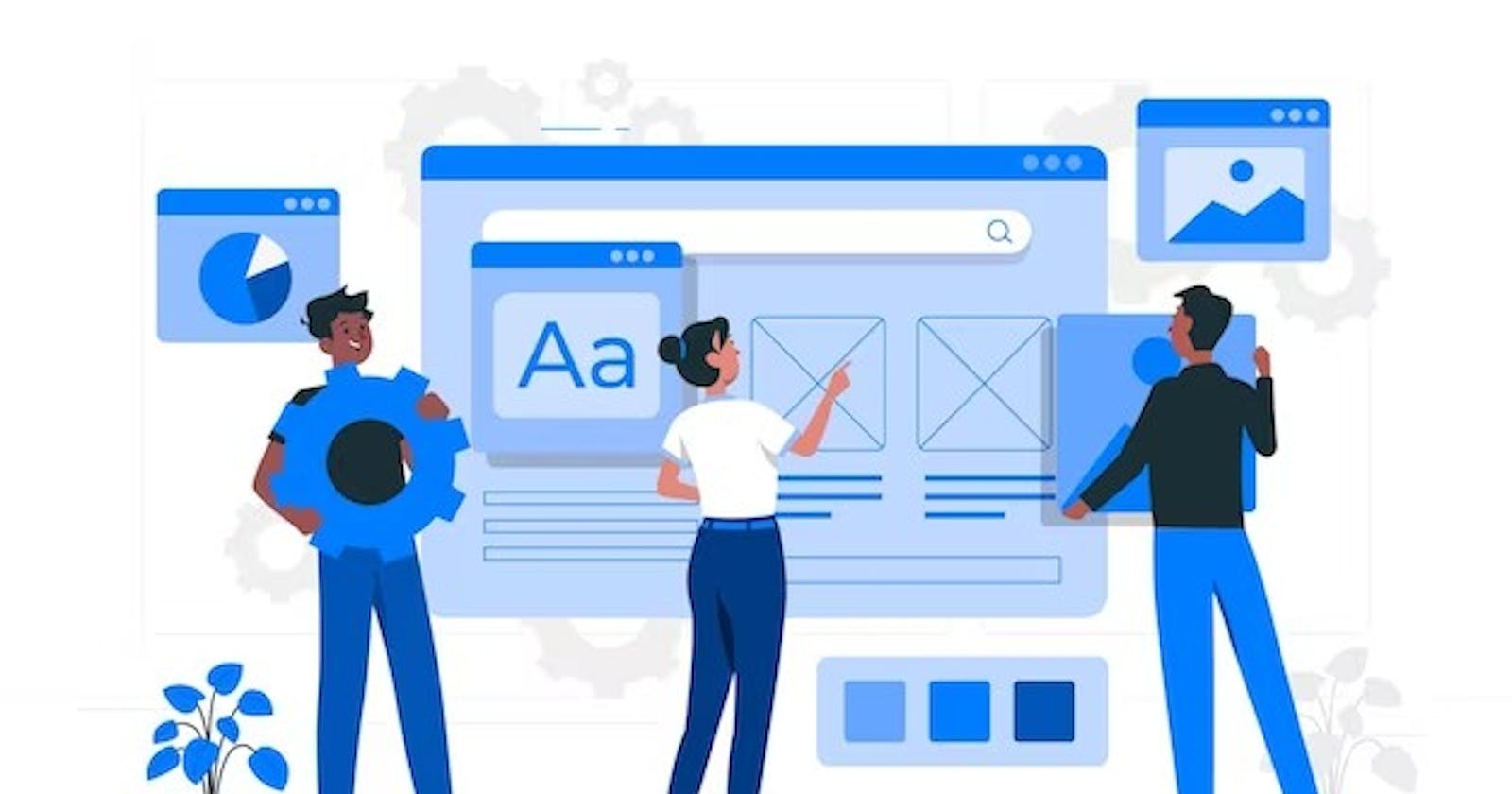Optimizing User Experience: Creating Interactive Forms with Responsive Design
Image Source: FreeImages
Table of contents
- Introduction to user experience optimization
- Importance of interactive forms in user experience
- Benefits of responsive design for interactive forms
- Best practices for creating interactive forms
- Enhancing user experience with interactive form elements
- Conclusion and next steps for implementing interactive forms with responsive design
Optimizing User Experience: Creating Interactive Forms with Responsive Design
Introduction to user experience optimization
In today's digital landscape, user experience (UX) optimization has become a vital aspect of creating successful websites and applications. A seamless and intuitive user experience not only enhances customer satisfaction but also drives engagement and conversions. One crucial element of UX optimization is the design of interactive forms. Interactive forms provide users with a dynamic and engaging way to input information, making the overall process more efficient and enjoyable. In this article, we will explore the importance of interactive forms in user experience and discuss how responsive design can further enhance their effectiveness.
Importance of interactive forms in user experience
Interactive forms play a pivotal role in the overall user experience of a website or application. They serve as a means for users to provide information, subscribe to newsletters, make purchases, and perform various other actions. When designed well, interactive forms can significantly impact the success of these actions. A poorly designed form can lead to user frustration, abandonment, and ultimately, lost opportunities.
One of the key benefits of interactive forms is their ability to guide users through the input process. By breaking down complex tasks into smaller, manageable steps, interactive forms help users stay focused and confident in their progress. Additionally, interactive forms enable real-time feedback, allowing users to correct errors instantly and providing a sense of control over the input process.
Benefits of responsive design for interactive forms
Responsive design is an approach to web design that aims to create a consistent user experience across different devices and screen sizes. With the increasing use of mobile devices, responsive design has become crucial in optimizing user experience. When it comes to interactive forms, responsive design offers several benefits.
Firstly, responsive design ensures that interactive forms adapt to different screen sizes, making them accessible and user-friendly on smartphones, tablets, and desktops alike. This flexibility eliminates the need for separate form designs for each device, saving time and resources.
Secondly, responsive design improves the performance of interactive forms by optimizing their loading speed. Slow-loading forms can be frustrating for users, leading to higher bounce rates and lower conversions. By optimizing the form's layout and reducing unnecessary elements, responsive design helps streamline the user experience, resulting in faster loading times.
Best practices for creating interactive forms
- Designing user-friendly and intuitive form layouts
The layout of an interactive form plays a crucial role in its usability and effectiveness. When designing a form layout, it is essential to consider the flow of information and the logical sequence of input fields. Group related fields together and use clear headings or labels to guide users through the form. Avoid cluttering the form with unnecessary elements or excessive text, as these can distract and overwhelm users.
- Optimizing form fields for easy input
The design of form fields greatly influences the ease of input for users. Use appropriate input types for different types of information, such as text, numbers, dates, and email addresses. Provide clear instructions and examples to help users understand how to fill in each field correctly. Utilize input validation to prevent errors and provide real-time feedback on input format or required fields.
- Implementing validation and error handling in forms
Validation and error handling are crucial aspects of interactive forms. Implement validation rules to ensure that users provide accurate and complete information. Clearly communicate any errors or missing fields to users, using descriptive error messages that guide them towards correction. Avoid intrusive or confusing error messages that may frustrate or confuse users.
Enhancing user experience with interactive form elements
Interactive form elements, such as dropdown menus, checkboxes, and radio buttons, can greatly enhance the user experience. These elements provide users with multiple options and easy selection methods, reducing the effort required to input information. When using interactive form elements, ensure that they are visually appealing, easy to understand, and accessible to all users, including those with disabilities.
- Testing and optimizing form performance
Once an interactive form is designed and implemented, it is essential to test its performance and optimize it for the best user experience. Conduct thorough testing on different devices and browsers to ensure that the form functions correctly and displays properly. Monitor form analytics to identify any bottlenecks or areas for improvement. Use A/B testing to compare different versions of the form and determine which design and functionality elements work best for your target audience.
Conclusion and next steps for implementing interactive forms with responsive design
Optimizing user experience is a continuous process that requires attention to detail and a deep understanding of user behavior. Interactive forms, when designed with responsive design principles, can significantly enhance the overall user experience and drive desired actions. By following best practices for form layout, field optimization, validation and error handling, and leveraging interactive form elements, you can create forms that are intuitive, user-friendly, and accessible across various devices. Regular testing and optimization are essential to ensure that your interactive forms continue to deliver optimal performance. Implement these strategies, and watch as your user experience and conversions soar.
Next steps: Implement the best practices discussed in this article to design and optimize your interactive forms. Monitor user behavior and gather feedback to continuously improve your forms and enhance the overall user experience. Remember to stay up to date with the latest trends and technologies in responsive design to ensure your forms remain accessible and effective across all devices.
At Cling Multi Solutions, we use the latest technologies to deliver high-end products tailored to your specific needs. Whether you app development, web design, ERPs, or digital marketing, our team of experts is committed to helping your business grow and succeed. Contact us at clingmultisolutions.org, +918264469132, or info@clingmultisolutions.org to learn more about how we can help you achieve your goals.